Loading and displaying geospatial data from CSV, databases, etc.
When you have data from multiple sources, you need to load and combine them via some ID or other unique value in both data sets.
As an example, let’s combine geometry data with population density data. The country shapes are loaded from a GeoJSON file via a data reader, while the population density values come from an external CSV file.
The GeoJSON includes:

{"type":"Feature","id":"BEL","properties":{"name":"Belgium"},"geometry":{"type":"Polygon","coordinates":[[[3.314971,51.345781],[4.047071,51.267259], ...]]}}
The CSV file includes:
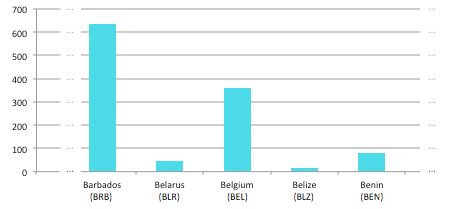
Belgium;BEL;359.8414795
(Note the BEL for Belgium as ID in GeoJSON and as second value in the CSV. This is the three-letter country code.)
First, we load all country polygons as markers (line 9), and all data from the CSV into a hashmap with country codes as keys (line 14).
List<Marker> countryMarkers;
HashMap<String, DataEntry> dataEntriesMap;
void setup() {
size(800, 600, GLConstants.GLGRAPHICS);
map = new UnfoldingMap(this);
// Load country polygons and adds them as markers
List<Feature> countries = GeoJSONReader.loadData(this, "countries.geo.json");
countryMarkers = MapUtils.createSimpleMarkers(countries);
map.addMarkers(countryMarkers);
// Load population data
dataEntriesMap = loadPopulationDensityFromCSV("population-density.csv");
}
In order to find matching population values for each country, we use the country code existing in both files to lookup a CSV value for the current marker (lines 3-4 below)
for (Marker marker : countryMarkers) {
// Find data for country of the current marker
String countryId = marker.getId();
DataEntry dataEntry = dataEntriesMap.get(countryId);
// Encode value to transparency (value range: 0-700)
float alpha = map(dataEntry.value, 0, 700, 10, 255);
marker.setColor(color(255, 0, 0, alpha));
}
This example visualizes population density of the world as a choropleth map. Countries are shaded in proportion to the population density. The data value is encoded to transparency via a simplistic linear mapping (line 7 above).
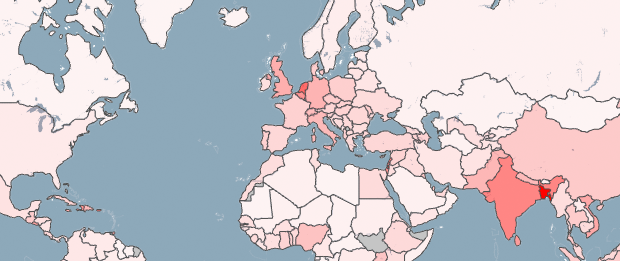
See the Choropleth Map example for the full code.
You can also query geospatial data from other sources, such as databases, or web services.
(More to come soon.)
Check out our Geonames tutorial on finding geo-locations for place names.
Check out our other marker tutorials: Marker introduction, and Marker & Data.