Simple overview and a detail map
Two maps are shown side by side: The overview is a small-scale map, and shows the same area as the large-scale detail map. Both maps are interactive, and can be navigated. Each interaction is reflected in both maps.
This Overview + Detail example shows how to setup simple connected map views.
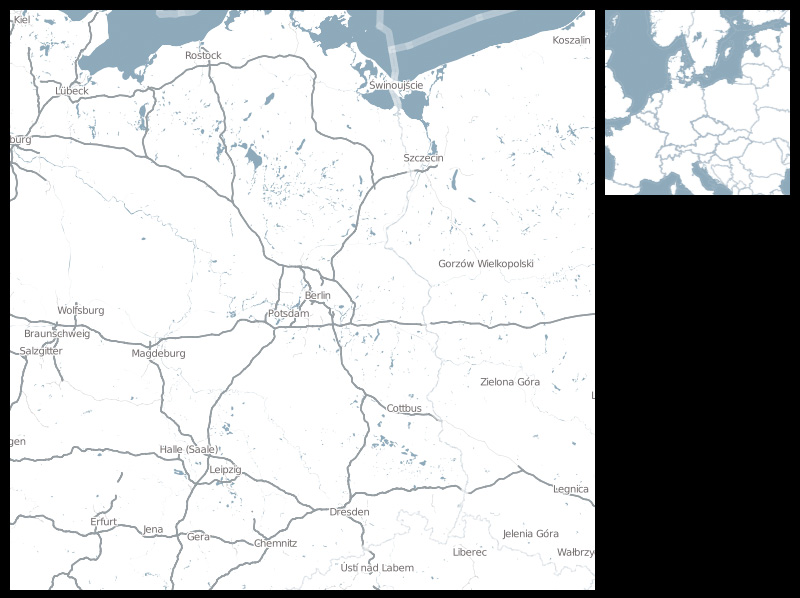
public class OverviewAndDetailMapApp extends PApplet {
UnfoldingMap mapDetail;
UnfoldingMap mapOverview;
public void setup() {
size(800, 600);
mapDetail = new UnfoldingMap(this, "detail", 10, 10, 585, 580);
mapOverview = new UnfoldingMap(this, "overview", 605, 10, 185, 185);
EventDispatcher eventDispatcher = new EventDispatcher();
// Add mouse interaction to both maps
MouseHandler mouseHandler = new MouseHandler(this, mapDetail, mapOverview);
eventDispatcher.addBroadcaster(mouseHandler);
// Maps listen to each other, i.e. each interaction in one map is reflected in the other
eventDispatcher.register(mapDetail, "pan", mapDetail.getId(), mapOverview.getId());
eventDispatcher.register(mapDetail, "zoom", mapDetail.getId(), mapOverview.getId());
eventDispatcher.register(mapOverview, "pan", mapDetail.getId(), mapOverview.getId());
eventDispatcher.register(mapOverview, "zoom", mapDetail.getId(), mapOverview.getId());
}
public void draw() {
background(0);
mapDetail.draw();
mapOverview.draw();
}
}
See also other examples, such as Overview+Detail with Finder Box.